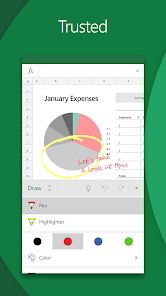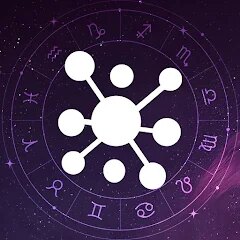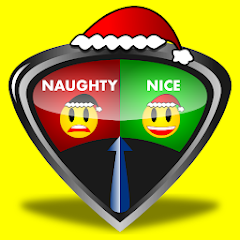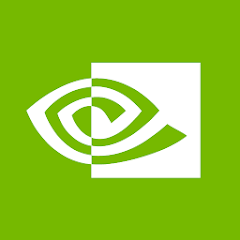1,000,000,000+
Installs
Microsoft Corporation
Developer
-
Productivity
Category
-
Rated for 3+
Content Rating
-
http://go.microsoft.com/fwlink/?LinkID=507380
Privacy Policy
Screenshots
editor reviews
📊 Microsoft Excel, a powerhouse 🚀 in the world of spreadsheets, has cemented its place as an indispensable tool for data management and analysis 💻. Developed by Microsoft Corporation, Excel has evolved 🌱 over the years, boasting a suite of functionalities that cater to a wide range of users—from students 🎒 to business professionals 💼. Its intuitive interface, coupled with powerful features such as pivot tables, conditional formatting, and chart generation, make it a go-to application for anyone looking to organize and interpret data 📈. Among its peers, Excel stands out for its versatility, robust support community, and seamless integration with other Microsoft Office products 🔄. For those who deal with data regularly and require a reliable and sophisticated tool, the choice of Excel is a no-brainer 🎯. If you're seeking to maximize your data-handling capabilities, Excel is waiting to be downloaded and explored. Join the millions who've elevated their data game with Excel! 🌟
features
- 📐Customizable Layout: Excel allows for highly customizable spreadsheets that cater to varying user preferences and project requirements.
- 🔍Diverse Formulas: It supports a wide array of formulas, enabling complex calculations and dynamic data manipulation within the sheet.
- 📊Visual Data Representation: Create impactful charts and graphs that can transform raw numbers into visual stories, aiding in better data comprehension.
- 🔗Data Linking: Excel's ability to link data between worksheets, and even between different files, provides a robust way to maintain interconnected datasets.
- 🛠️Tool Integration: Integration with other Microsoft Office tools enhances productivity and data applicability across applications.
pros
- 👥User-Friendly Interface: Excel's familiar ribbon interface makes it highly accessible for users of all skill levels.
- 💡Advanced Analysis Tools: Includes sophisticated tools like Power Query and pivot tables for in-depth data analysis.
- 🔒Secure Collaboration: It offers robust options for secure data sharing and collaboration within Teams and other platforms.
cons
- 🏋️Steep Learning Curve: Excel's advanced features require time and effort to master, which can be daunting for new users.
- 🖥️Performance Issues: Large datasets can lead to slow performance or crashes, affecting productivity.
- 🗃️Overwhelming Options: With so many features, it can sometimes be overwhelming to find the right tool for a specific task.
Recommended Apps
![]()
Drawing Desk: Draw, Paint Art
4Axis Technologies4.1![]()
Media365 - eBooks
Media365 Inc4.2![]()
Hinge Dating App: Match & Date
Hinge, Inc.3.6![]()
QR Code & Barcode Scanner
VERTIGO STUDIO4![]()
Web Browser & Explorer
Mobile_V54.4![]()
AA Big Book
Product Growth LLC4.7![]()
Notarize
Notarize, Inc4.6![]()
Turbo Card
Green Dot4.2![]()
Local Weather - Weather Widget
Perfectly Tool Apps Lab4.8![]()
Countdown Widget
Prometheus Interactive LLC4.5![]()
Messenger - SMS Messages
AZ Mobile Software3.9![]()
KSL.com News Utah
Deseret Digital Media3.6![]()
Rooter: Watch Gaming & Esports
Rooter Sports4.8![]()
Share Apps: APK Share & Backup
Prometheus Interactive LLC4.2![]()
8fit Workouts & Meal Planner
Urbanite Inc4.3
You May Like
-
![]()
Hide Photos, Video and App Loc
Goaffpro4.2 -
![]()
LIFE Intermittent Fasting
LifeOmic4.7 -
![]()
Podcast Player App - Castbox
Castbox.FM - Radio & Podcast & AudioBooks4.8 -
![]()
Astrolink: Birth Chart
Astrolink Orbe4.2 -
![]()
Upstox- Stocks & Demat Account
Upstox - Stock Market Trading & Demat Account App4.4 -
![]()
PhotoScan by Google Photos
Google LLC4.2 -
![]()
Naughty or Nice Photo Scanner
Droidheads4.2 -
![]()
Robokiller - Spam Call Blocker
Teltech Systems, Inc.4.3 -
![]()
GeForce NOW Cloud Gaming
NVIDIA2.7 -
![]()
ZArchiver
ZDevs4.2 -
![]()
GetGo
Giant Eagle3.1 -
![]()
OneTouch Reveal®
LifeScan Europe GmbH4.1 -
![]()
Freebie Alerts: Free Stuff App
Freebie Alerts - Free Stuff Alerts4.6 -
![]()
Maps All in One, Speedometer
duff hl studio4.4 -
![]()
Browser for Android
Easyelife4.4
Disclaimer
1.Apponbest does not represent any developer, nor is it the developer of any App or game.
2.Apponbest provide custom reviews of Apps written by our own reviewers, and detailed information of these Apps, such as developer contacts, ratings and screenshots.
3.All trademarks, registered trademarks, product names and company names or logos appearing on the site are the property of their respective owners.
4. Apponbest abides by the federal Digital Millennium Copyright Act (DMCA) by responding to notices of alleged infringement that complies with the DMCA and other applicable laws.
5.If you are the owner or copyright representative and want to delete your information, please contact us [email protected].
6.All the information on this website is strictly observed all the terms and conditions of Google Ads Advertising policies and Google Unwanted Software policy .