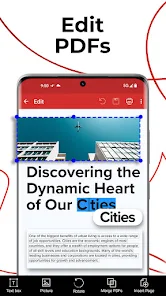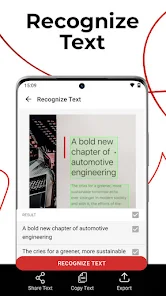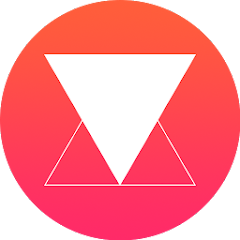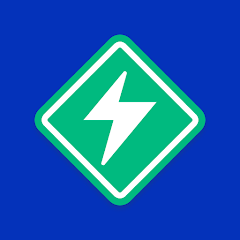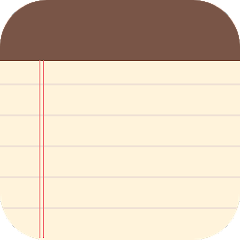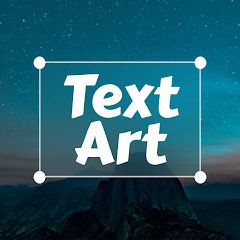10M+
Installs
MobiSystems
Developer
-
Business
Category
-
Rated for 3+
Content Rating
-
https://pdfextra.com/privacy-policy
Privacy Policy
Screenshots
editor reviews
📱👓Welcome to a quick tour of PDF Extra PDF Editor & Scanner, courtesy of MobiSystems. This powerful 🚀application is an all-in-one solution for managing, editing, and even scanning your assorted 📑🖊️PDFs. With similar software aplenty, you might wonder, why choose PDF Extra? An exceptional array of features 🌟, user-friendly interface, ⚙️ trouble-free performance, and rave reviews by over 100K users 📣 separate this cool app from the rest. No matter if you are an academic 🎓 looking to edit PDFs for educational purposes or a business professional 👩💼 needing quick scans of legal documents, this application has it all 🏆. It's time to unleash your efficiency and boost productivity like never before with PDF Extra. Don't delay, download the app today 🎁.
features
- 🔍💠Quick Scanning: PDF Extra doesn't just edit your PDFs. It also conveniently ✨ scans your paper documents and turns them into editable files at the touch of a button.
- 📝🧲Smart Editing: Enabled by an extensive toolset 🛠️, PDF Extra provides advanced text editing and formatting functionality unmatched by many competitors.
- ☁️🔐Cloud Connectivity: PDF Extra supports numerous cloud solutions 💻, allowing you to seamlessly work with files saved on Google Drive, Dropbox, and more.
- 🔒 🛡️ Maximum Security: Your file's integrity and security are never compromised. Enjoy password protection and certificate signing on your sensitive documents.
pros
- ⭐🏆 High-Quality Tools: The app shines with high-performance tools providing precision in editing and creating professional documents.
- 🌐🔄Cross-Platform Support: Its availability and impeccable functionality on all devices 📱 ensures you can work from anywhere.
- 🙌🔥User-Friendly: An intuitive layout with easy navigation makes PDF Extra a joy to use.
- 🔁🔄Excellent File Compatibility: It opens and saves files in a wide variety of formats, offering complete versatility.
cons
- 📱📉Device Dependent: Some users have reported performance issues on older devices.
- 💰🔐Premium Lock: Several advanced features are accessible only through the premium version.
- 🛠️🔍Complex features: New users might find some features overly complicated and could require a learning curve.
Recommended Apps
![]()
Smule: Karaoke Songs & Videos
Smule3.8![]()
Messaging Classic
DC Mobile Dev Team4.2![]()
The RealReal
The RealReal0![]()
Photo Editor & Collage - Lidow
Photo Editor Perfect Corp.4.6![]()
Familo: Find My Phone Locator
Familonet4.4![]()
RMC Sport – Live TV, Replay
SFR3![]()
APUS Browser-Private & Fast
APUS Browser Dev Team4.3![]()
Walk Band - Multitracks Music
Revontulet Soft4.3![]()
Imaging Edge Mobile
Sony Corporation2.4![]()
ToonMe - cartoons from photos
Linerock Investments LTD4.5![]()
Spaces: Follow Businesses
Wix4.3![]()
ASDA Rewards
Asda Stores Ltd4.5![]()
discovery+ | Stream TV Shows
Discovery Communications LLC4.8![]()
Mudflap
Mudflap4.1![]()
BasicNote - Notes, Notepad
Notas Notepad4.8
You May Like
-
![]()
TextArt - Add Text To Photo
ZipoApps4.7 -
![]()
Skin Editor 3D for Minecraft
Crone4.1 -
![]()
Adobe Capture: Illustrator,Ps
Adobe4.6 -
![]()
Social Messenger All in One
Leo Legaltech Limited4.2 -
![]()
FAB Adblocker Browser: Adblock
Adblock – Rocketshield Browser Technology Limited4.5 -
![]()
Walmart MoneyCard
Green Dot3.8 -
![]()
EWA: Learn English & Spanish
Lithium Lab Pte Ltd4.8 -
![]()
Gym Workout Planner & Tracker
Fitness224.5 -
![]()
Allstate Mobile
Allstate Insurance Co.3.9 -
![]()
Upside: Gas Station Cash Back
Upside Services Inc.4.6 -
![]()
Building Mods for Minecraft
Addons for Minecraft4.3 -
![]()
WTMP — Who touched my phone?
MidnightDev4.7 -
![]()
IFTTT - Automate work and home
IFTTT, Inc3.1 -
![]()
VIZIO Mobile
VIZIO4.3 -
![]()
Calculator Vault- Gallery Lock
Sure Applications4.4
Disclaimer
1.Apponbest does not represent any developer, nor is it the developer of any App or game.
2.Apponbest provide custom reviews of Apps written by our own reviewers, and detailed information of these Apps, such as developer contacts, ratings and screenshots.
3.All trademarks, registered trademarks, product names and company names or logos appearing on the site are the property of their respective owners.
4. Apponbest abides by the federal Digital Millennium Copyright Act (DMCA) by responding to notices of alleged infringement that complies with the DMCA and other applicable laws.
5.If you are the owner or copyright representative and want to delete your information, please contact us [email protected].
6.All the information on this website is strictly observed all the terms and conditions of Google Ads Advertising policies and Google Unwanted Software policy .