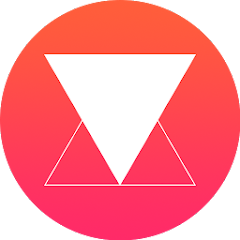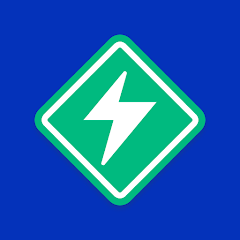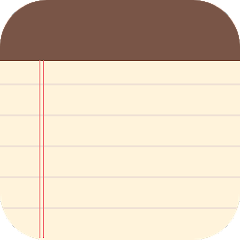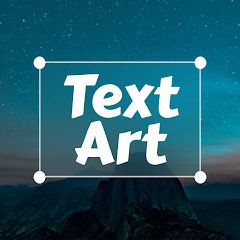10M+
Installs
Gstarsoft Co., Ltd.
Developer
-
Business
Category
-
Rated for 3+
Content Rating
-
http://www.gstarcad.net/About/privacy-policy
Privacy Policy
Screenshots
editor reviews
📱DWG FastView-CAD Viewer&Editor is an incredibly user-friendly tool for professionals in the AEC (Architectural, Engineering, and Construction) industry👷♂️👨🎨. Whether you are an architect, engineer, or student 🎒, this easy to navigate 🗺️and highly powerful CAD (Computer-Aided Design) software 💻 offers unprecedented ease and performance 💪. Developed by Gstarsoft Co., Ltd., this app has revolutionized the way we view, edit, and share DWG files 📝. One of the primary reasons for selecting DWG FastView among other similar software is its simplicity and the extensive list of features it offers 👌. You would rarely find an application that allows you to view, annotate, measure, and even print DWG files right from your mobile device 📲. Add a little splash of tech in your work activity ⚙️✨, and download DWG FastView-CAD Viewer&Editor now! 🎉
features
- 🔍 Multi-format support: DWG FastView can handle DXF, DWT, and DWF file formats besides DWG. This makes the app a versatile option for various operations 🔄.
- 🧮 Accurate measurements: The in-built tools let you measure area, length, angle, and radius with surgical precision, making the software an impeccable companion for professionals 📏.
- 📝 Advanced editor: The Advanced editor allows you to draw lines, polylines, rectangles, and many other shapes. Not just this, you can also edit text, move, rotate, and adjust your designs with supreme reliability 🔄.
pros
- ⚡ Fast rendering: DWG FastView takes pride in its quick file rendering, allowing you to open heavy files without any hiccups 🚀.
- 🖥️ Offline accessibility: The app works without internet connectivity, meaning you can access your files anytime, anywhere, and even in the most remote locations 🌐🚫.
- 👥 Collaboration tools: Sharing and collaborating with team members is effortless as the app supports cloud storage services 👨👩👦👦.
cons
- 📚 Lack of tutorials: While the app's interface is straightforward, beginners may feel a bit overwhelmed without guided tutorials or manuals 📖.
- 🔄 Occasional slow performance: Some users have reported occasional slow performance, especially when working with substantial and complex files 🐌.
Recommended Apps
![]()
Smule: Karaoke Songs & Videos
Smule3.8![]()
Messaging Classic
DC Mobile Dev Team4.2![]()
The RealReal
The RealReal0![]()
Photo Editor & Collage - Lidow
Photo Editor Perfect Corp.4.6![]()
Familo: Find My Phone Locator
Familonet4.4![]()
RMC Sport – Live TV, Replay
SFR3![]()
APUS Browser-Private & Fast
APUS Browser Dev Team4.3![]()
Walk Band - Multitracks Music
Revontulet Soft4.3![]()
Imaging Edge Mobile
Sony Corporation2.4![]()
ToonMe - cartoons from photos
Linerock Investments LTD4.5![]()
Spaces: Follow Businesses
Wix4.3![]()
ASDA Rewards
Asda Stores Ltd4.5![]()
discovery+ | Stream TV Shows
Discovery Communications LLC4.8![]()
Mudflap
Mudflap4.1![]()
BasicNote - Notes, Notepad
Notas Notepad4.8
You May Like
-
![]()
TextArt - Add Text To Photo
ZipoApps4.7 -
![]()
Skin Editor 3D for Minecraft
Crone4.1 -
![]()
Adobe Capture: Illustrator,Ps
Adobe4.6 -
![]()
Social Messenger All in One
Leo Legaltech Limited4.2 -
![]()
FAB Adblocker Browser: Adblock
Adblock – Rocketshield Browser Technology Limited4.5 -
![]()
Walmart MoneyCard
Green Dot3.8 -
![]()
EWA: Learn English & Spanish
Lithium Lab Pte Ltd4.8 -
![]()
Gym Workout Planner & Tracker
Fitness224.5 -
![]()
Allstate Mobile
Allstate Insurance Co.3.9 -
![]()
Upside: Gas Station Cash Back
Upside Services Inc.4.6 -
![]()
Building Mods for Minecraft
Addons for Minecraft4.3 -
![]()
WTMP — Who touched my phone?
MidnightDev4.7 -
![]()
IFTTT - Automate work and home
IFTTT, Inc3.1 -
![]()
VIZIO Mobile
VIZIO4.3 -
![]()
Calculator Vault- Gallery Lock
Sure Applications4.4
Disclaimer
1.Apponbest does not represent any developer, nor is it the developer of any App or game.
2.Apponbest provide custom reviews of Apps written by our own reviewers, and detailed information of these Apps, such as developer contacts, ratings and screenshots.
3.All trademarks, registered trademarks, product names and company names or logos appearing on the site are the property of their respective owners.
4. Apponbest abides by the federal Digital Millennium Copyright Act (DMCA) by responding to notices of alleged infringement that complies with the DMCA and other applicable laws.
5.If you are the owner or copyright representative and want to delete your information, please contact us [email protected].
6.All the information on this website is strictly observed all the terms and conditions of Google Ads Advertising policies and Google Unwanted Software policy .