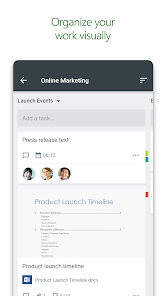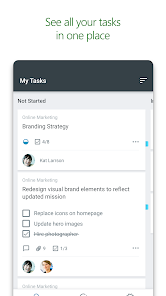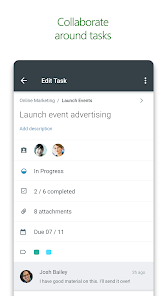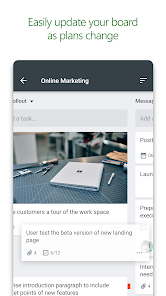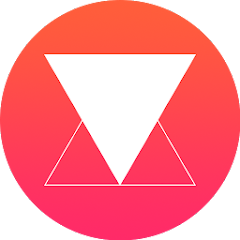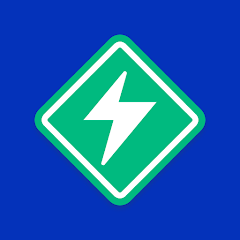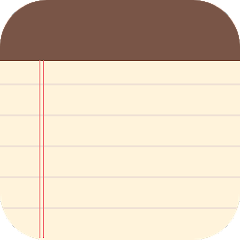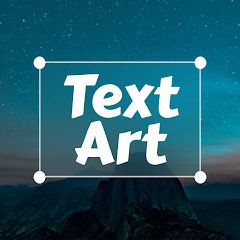1M+
Installs
Microsoft Corporation
Developer
-
Business
Category
-
Rated for 3+
Content Rating
-
http://go.microsoft.com/fwlink/?LinkId=521839
Privacy Policy
Screenshots
editor reviews
🎉Welcome fellow app enthusiasts to our latest review, today featuring Microsoft Planner, an impressive task management app developed by the tech giant, Microsoft Corporation.💼 Amidst a sea of task-scheduling software, Microsoft Planner boasts of unique features that make it stand out.🌟 Bringing a synergy of simplicity and efficiency to the table, it's a powerful tool designed to streamline teamwork and boost productivity.👥🚀Whether you're managing a small project or coordinating a massive team, Microsoft Planner provides the dynamic utility you need, right at your fingertips.✅ With the convenience of its user-friendly interface and the comprehensive functionality of its features, it's no surprise that it has become the go-to choice for countless individuals and teams worldwide.🌍Why choose Microsoft Planner among similar apps? I hear you ask. 🤔Well, apart from its seamless integration with other Microsoft Suite apps such as Teams and Outlook, Planner's ease of use and robust set of features are unmatched. 👏 So what are you waiting for? Leap into the world of streamlined task management; download Microsoft Planner today! ✨📲
features
- 🔐 Secure Collaboration: Microsoft Planner is extremely secure and ensures the safe management of data, making it a popular choice for businesses.✔️
- 🤝 Team Integration: It allows clearance of clutter by integrating tasks, conversations, and status updates all under one shared platform.👍
- 💻 Cross-Platform Accessibility: Whether it's mobile or desktop, Microsoft Planner can be accessed from any device, granting everyone round-the-clock access.🌞🌛
pros
- 💡 Intuitive Design: Microsoft Planner sports an intuitive design that allows easy navigation, making task organization a breeze.🌬️
- 🔁 Seamless Integration: Excellence lies in Microsoft Planner's interoperability with other Microsoft Suite apps like Teams and Outlook.💫
- 🌈 Customizable: From color-coding tasks to pinning important ones, Microsoft Planner provides an array of customization options.🎨
cons
- 🔎 Limited Filter Options: While Microsoft Planner lets you view tasks in various ways, the filter options are pretty basic and need significant improvement.❗
- 🧩 Lacks Advanced Features: Compared to competitors that offer Gantt charts and time tracking, Microsoft Planner falls short.📉
- 💼 Not Ideal for Large Projects: Despite its many advantages, Microsoft Planner might not be the best fit for large, complex projects due to its lack of detailed planning tools.📚
Recommended Apps
![]()
Smule: Karaoke Songs & Videos
Smule3.8![]()
Messaging Classic
DC Mobile Dev Team4.2![]()
The RealReal
The RealReal0![]()
Photo Editor & Collage - Lidow
Photo Editor Perfect Corp.4.6![]()
Familo: Find My Phone Locator
Familonet4.4![]()
RMC Sport – Live TV, Replay
SFR3![]()
APUS Browser-Private & Fast
APUS Browser Dev Team4.3![]()
Walk Band - Multitracks Music
Revontulet Soft4.3![]()
Imaging Edge Mobile
Sony Corporation2.4![]()
ToonMe - cartoons from photos
Linerock Investments LTD4.5![]()
Spaces: Follow Businesses
Wix4.3![]()
ASDA Rewards
Asda Stores Ltd4.5![]()
discovery+ | Stream TV Shows
Discovery Communications LLC4.8![]()
Mudflap
Mudflap4.1![]()
BasicNote - Notes, Notepad
Notas Notepad4.8
You May Like
-
![]()
TextArt - Add Text To Photo
ZipoApps4.7 -
![]()
Skin Editor 3D for Minecraft
Crone4.1 -
![]()
Adobe Capture: Illustrator,Ps
Adobe4.6 -
![]()
Social Messenger All in One
Leo Legaltech Limited4.2 -
![]()
FAB Adblocker Browser: Adblock
Adblock – Rocketshield Browser Technology Limited4.5 -
![]()
Walmart MoneyCard
Green Dot3.8 -
![]()
EWA: Learn English & Spanish
Lithium Lab Pte Ltd4.8 -
![]()
Gym Workout Planner & Tracker
Fitness224.5 -
![]()
Allstate Mobile
Allstate Insurance Co.3.9 -
![]()
Upside: Gas Station Cash Back
Upside Services Inc.4.6 -
![]()
Building Mods for Minecraft
Addons for Minecraft4.3 -
![]()
WTMP — Who touched my phone?
MidnightDev4.7 -
![]()
IFTTT - Automate work and home
IFTTT, Inc3.1 -
![]()
VIZIO Mobile
VIZIO4.3 -
![]()
Calculator Vault- Gallery Lock
Sure Applications4.4
Disclaimer
1.Apponbest does not represent any developer, nor is it the developer of any App or game.
2.Apponbest provide custom reviews of Apps written by our own reviewers, and detailed information of these Apps, such as developer contacts, ratings and screenshots.
3.All trademarks, registered trademarks, product names and company names or logos appearing on the site are the property of their respective owners.
4. Apponbest abides by the federal Digital Millennium Copyright Act (DMCA) by responding to notices of alleged infringement that complies with the DMCA and other applicable laws.
5.If you are the owner or copyright representative and want to delete your information, please contact us [email protected].
6.All the information on this website is strictly observed all the terms and conditions of Google Ads Advertising policies and Google Unwanted Software policy .