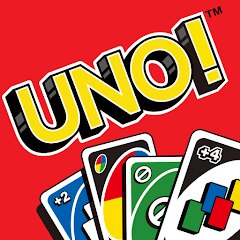Clash Royale

Advertisement
500M+
Installs
Supercell
Developer
-
Strategy
Category
-
Rated for 7+
Content Rating
-
https://supercell.com/en/privacy-policy/
Privacy Policy
Advertisement
Screenshots
editor reviews
🎮👑 Clash Royale, a real-time strategy game that has captivated millions, stands as a shining jewel in Supercell's crown. Launched in 2016, it combines elements of collectible card games, tower defense, and multiplayer online battle arena (MOBA) into a mesmerizing blend that keeps players glued to their screens for hours. 🕹️💥 Its unique gameplay, where players collect and upgrade cards featuring Clash of Clans troops, spells, and defenses, alongside the Royale family, offers a depth of strategy and fast-paced action that is hard to find elsewhere. 🏰🔮The game's development journey is a testament to Supercell's commitment to creating engaging, community-driven experiences. With regular updates, including new cards, features, and balance changes, Clash Royale has evolved significantly, ensuring the gameplay remains fresh and competitive. 🌟📈 The vibrant community, tournaments, and in-game events add to the game's allure, making it a favorite among competitive and casual gamers alike. 🎉👥Choosing Clash Royale from the plethora of similar games comes down to its balanced mix of strategy, real-time action, and the thrill of competition. Its ability to offer a challenging yet rewarding experience, whether you're battling friends or foes from around the globe, sets it apart. 🌍💪For those yet to dive into the exhilarating world of Clash Royale, now is the perfect time. Join the fray, build your deck, and fight for glory in the arena! 🏆📲
features
- 🌈 Dynamic Gameplay - Clash Royale's gameplay is a thrilling mix of strategy, speed, and skill. Players must quickly adapt their strategies based on the cards in their hand and their opponent's moves, making every match unique and exciting.
- 👥 Community and Competitions - The game boasts a strong, active community. From casual matches to global tournaments, players can engage in various competitive formats, fostering a sense of camaraderie and rivalry.
- 🔄 Regular Updates - Supercell's commitment to the game is evident through frequent updates. These include new cards to collect, balance adjustments for fair play, and seasonal events that keep the game dynamic and engaging.
pros
- 🏅 Rewarding Progress System - Players are rewarded for their skill and strategy with chests, cards, and in-game currency. This progress system motivates players to improve and evolve their decks continuously.
- 🎮 Engaging Gameplay Mechanics - The blend of card collecting, tower defense, and real-time strategy mechanics ensure that no two battles are the same, offering endless entertainment and strategic depth.
- 🤝 Social Features - With clans, friends lists, and chat systems, Clash Royale is not just a game but a platform for social interaction, allowing players to connect, share strategies, and forge alliances.
cons
- 🕒 Time Commitment - Mastering Clash Royale and progressing through the ranks can require a significant time investment, which might not suit everyone's lifestyle or gaming preferences.
- 💸 In-App Purchases - While the game is free to play, advancing at a faster pace or unlocking certain elements can tempt players into making in-app purchases, potentially leading to a pay-to-win scenario for some.
- 📉 Balance Issues - Despite regular updates, balancing a vast array of cards and strategies can lead to periods where certain decks dominate, affecting the game's competitive diversity.
Previous Apk Versions
Recommended Apps
![]()
Township
Playrix4.8![]()
Real Commando:Secret Mission
World W Games3.6![]()
Steal a Brainbot
finik0![]()
Barbie Dreamhouse Adventures
Budge Studios4.2![]()
Miga Town: My World
XiHe Digital (GuangZhou) Technology Co., Ltd.4.3![]()
Wood Nuts & Bolts Puzzle
ABI Games Studio4.6![]()
Mario Kart Tour
Nintendo Co., Ltd.4.3![]()
Cocobi Good Habits -Kid Toilet
KIGLE3.7![]()
FPS Commando Shooting Games
Hazel Mobile Games4.3![]()
AI Merge - Character Fusion
doanhkisi5![]()
89 Nights Survival in Forest
Game Zee0![]()
MiSide
MK-Play2.6![]()
Clash of Clans
Supercell4.5![]()
Tile Explorer - Triple Match
Oakever Games4.9![]()
Tiles Hop EDM Rush Music Game
AMANOTES PTE LTD4.3
Hot Apps
-
![]()
Google Chat
Google LLC4.4 -
![]()
Newsmax
Newsmax Media4.7 -
![]()
GameChanger
GameChanger Media4.6 -
![]()
Uber - Request a ride
Uber Technologies, Inc.4.6 -
![]()
DealDash - Bid & Save Auctions
DealDash.com3.9 -
![]()
UnitedHealthcare
UNITED HEALTHCARE SERVICES, INC.4.4 -
![]()
Signal Private Messenger
Signal Foundation4.5 -
![]()
My Spectrum
Charter/Spectrum4.6 -
![]()
United Airlines
United Airlines4.6 -
![]()
Police Scanner - Live Radio
Police Scanner, Scanner Live Radio App4.8 -
![]()
Cash App
Block, Inc.4.5 -
![]()
TikTok
TikTok Pte. Ltd.4.4 -
![]()
Brigit: Borrow & Build Credit
Brigit4.6 -
![]()
PlantSnap plant identification
PlantSnap, Inc.3.1 -
![]()
MyChart
Epic Systems Corporation4.6 -
![]()
Facebook
Meta Platforms, Inc.4 -
![]()
Dofu Live NFL Football & more
DofuSports Ltd4.2 -
![]()
Netflix
Netflix, Inc.3.9 -
![]()
Telegram
Telegram FZ-LLC4.2 -
![]()
TracFone My Account
TracFone Wireless, Inc.3.6 -
![]()
Peacock TV: Stream TV & Movies
Peacock TV LLC4.5 -
![]()
Healthy Benefits+
Solutran, Inc.4.5 -
![]()
Waze Navigation & Live Traffic
Waze3.9 -
![]()
Instagram
Instagram4.3 -
![]()
Green Dot - Mobile Banking
Green Dot4 -
![]()
Affirm: Buy now, pay over time
Affirm, Inc4.7 -
![]()
myAir™ by ResMed
ResMed3 -
![]()
Direct Express®
i2c Inc.4.3 -
![]()
eBay: Online Shopping Deals
eBay Mobile4.6 -
![]()
Roku Smart Home
Roku, Inc. & its affiliates4.4
Disclaimer
1.Apponbest does not represent any developer, nor is it the developer of any App or game.
2.Apponbest provide custom reviews of Apps written by our own reviewers, and detailed information of these Apps, such as developer contacts, ratings and screenshots.
3.All trademarks, registered trademarks, product names and company names or logos appearing on the site are the property of their respective owners.
4. Apponbest abides by the federal Digital Millennium Copyright Act (DMCA) by responding to notices of alleged infringement that complies with the DMCA and other applicable laws.
5.If you are the owner or copyright representative and want to delete your information, please contact us [email protected].
6.All the information on this website is strictly observed all the terms and conditions of Google Ads Advertising policies and Google Unwanted Software policy .