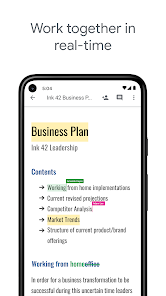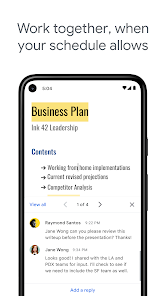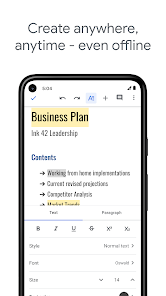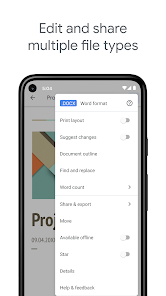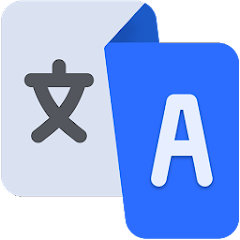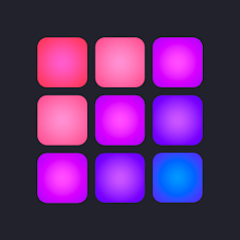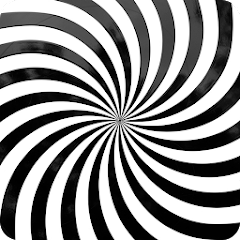1B+
Installs
Google LLC
Developer
-
Entertainment
Category
-
Rated for 3+
Content Rating
-
http://www.google.com/policies/privacy
Privacy Policy
Screenshots
editor reviews
Let's talk about Google Docs, a quintessential tool developed by Google LLC 💼🌐. From its inception 💡, Google Docs has always been a game-changer 🚀 in the realm of online document creation and collaboration 🤝. This suite, comprised of word processor, spreadsheet, and presentation applications, has undoubtedly earned its reputation in both personal and professional arenas 👥💻. What sets it apart from other similar software, like Word or Excel, is its seamless integration with Google Drive ☁️, allowing multiple users to work simultaneously on the same document, from anywhere 📍🔄. The development of Google Docs was undoubtedly fueled by the growing need for real-time collaboration 👀⏰. It has comprehensively taken care of this need, eradicating geographical constraints and time zone disruptions 💼⌛. The user experience is exemplary 🌟, marked by its intuitive interface and a multitude of features aimed for user convenience 📝🔝. If you're looking for a steadfast platform for all your document creation, storage and sharing needs, Google Docs is the answer 🎯📍. Experience it yourself; Download Google Docs now 📲!
features
- 💡 Real-time Collaboration: Google Docs shines with its real-time collaboration functionality. Users can work simultaneously 🔄, comment 💬, and discuss progress right in the document 📄.
- 📥 Easy Access: As long as you have an internet connection, you can access your documents anytime from anywhere thanks to Google Drive integration ☁️🔗.
- 💻 Versatility: Compatible with multiple file formats, Google Docs can handle everything from .doc to .pdf, making it flexible and easy-to-use 👍💼.
- 🔐 Security: Google's robust security measures ensure your documents are safe, secure, and private 🛡️☑️.
pros
- 🔄 Smooth and seamless: Collaboration in Google Docs is smooth and flawless, with changes updated instantaneously, and offering simultaneous accessibility for multiple users 💼🔝.
- 🔄 Auto-save: Never worry about losing your work due to unforeseen circumstances, as Google Docs auto-saves your work continually ☑️🛡️.
- 📊 Comprehensive: Google Docs is all-encompassing, with its ability to create documents, spreadsheets, and presentations within a single interface 🏢💻.
cons
- 💻 Limited offline functionality: While Google Docs excels online, its offline features are limited, and you might be unable to perform certain tasks without internet 🌐🚫.
- 🛠️ Formatting Issues: Some users have reported minor issues with formatting when uploading certain file types, which can get cumbersome 💽⚠️.
Recommended Apps
![]()
OQEE by Free
Oqee4.4![]()
TextApp:Texting & WiFi Calling
SMS Messenger, Text App4![]()
HER Lesbian, bi & queer dating
HER App3.8![]()
Location Share
P & L Studio4.3![]()
Daily Horoscope 2024
Code Blenders4.3![]()
Haircut Prank, Air Horn & Fart
wister.stella3.4![]()
Fake GPS location
Lexa4.7![]()
myBuick
General Motors (GM)4.5![]()
The Roku Channel
Roku, Inc. & its affiliates3.1![]()
Simple Speedcheck
Internet Speed Test, Etrality4.7![]()
NBC News: Breaking News & Live
NBC News Digital LLC4![]()
Music Folder Player
ZorillaSoft4.6![]()
Translate -Language Translator
all languages translator3.8![]()
Perplexity - Ask Anything
PerplexityAI4.7![]()
Image Combiner & Editor
ZomboDroid3.8
You May Like
-
![]()
DeepL Translate
DeepL SE4.8 -
![]()
ANT Radio Service
ANT+4 -
![]()
Make Money - Cash Earning App
TV-TWO GmbH4.7 -
![]()
Radio FM
RadioFM4.6 -
![]()
Haystack News: Local TV News
Haystack News3.8 -
![]()
n-Track Studio DAW: Make Music
n-Track4.2 -
![]()
DIRECTV
AT&T Services, Inc.3.2 -
![]()
Daily Cardio Workout - Trainer
Daily Workout Apps, LLC4.5 -
![]()
Lark Player:Music Player & MP3
Lark Player Studio - Music, MP3 & Video Player4.6 -
![]()
Drum Pad Machine - beat maker
Easybrain4.4 -
![]()
Weather Forecast - Live Radar
PlayStudioInc0 -
![]()
Windy.app: Windy Weather Map
Windy Weather World Inc4.8 -
![]()
Verizon My Fios
Verizon Services Corp.4.3 -
![]()
Optical illusions
Astrologic Media4.1 -
![]()
Favor Runner
NeighborFavor, Inc.4.5
Disclaimer
1.Apponbest does not represent any developer, nor is it the developer of any App or game.
2.Apponbest provide custom reviews of Apps written by our own reviewers, and detailed information of these Apps, such as developer contacts, ratings and screenshots.
3.All trademarks, registered trademarks, product names and company names or logos appearing on the site are the property of their respective owners.
4. Apponbest abides by the federal Digital Millennium Copyright Act (DMCA) by responding to notices of alleged infringement that complies with the DMCA and other applicable laws.
5.If you are the owner or copyright representative and want to delete your information, please contact us [email protected].
6.All the information on this website is strictly observed all the terms and conditions of Google Ads Advertising policies and Google Unwanted Software policy .