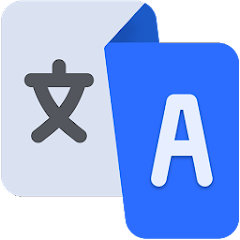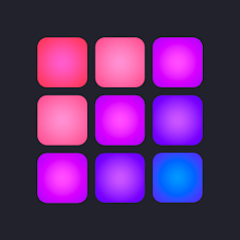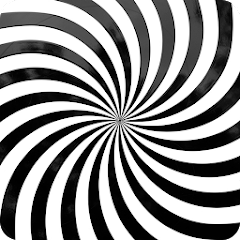10M+
Installs
Photo Editor Perfect Corp.
Developer
-
Video Players & Editors
Category
-
Rated for 3+
Content Rating
-
http://squarelite.photoeditorperfect.top/PrivacyPolicy/
Privacy Policy
Screenshots
editor reviews
SquareLite: Photo Editor Grid 📸✨, developed by Photo Editor Perfect Corp., is an exceptional app designed for photo enthusiasts and social media aficionados. The app's intuitive interface 🎨🖼️ makes it easy to navigate, offering a plethora of editing tools 🔧🖌️ that cater to both beginners and advanced users. From basic adjustments like brightness and contrast 🌞🌚 to more advanced features such as overlays and filters 🎭🎨, SquareLite has it all. Its standout feature is the grid layout 🗂️🔲, allowing users to create stunning collages and Instagram-ready posts effortlessly.One of the key reasons to choose SquareLite over other photo editing apps is its seamless user experience 🌐🚀. The app runs smoothly on most devices 📱📲, ensuring that edits are applied quickly and without lag. Additionally, it offers a vast library of stickers and fonts 🏷️🔠, making your photos more personalized and unique. SquareLite's regular updates 🆕🔄 ensure that users always have access to the latest editing trends and tools. Ready to transform your photos into masterpieces? 🎉📸 Download SquareLite: Photo Editor Grid now and start creating! 🌟📥
features
- 📸 Grid Layout: SquareLite's grid layout feature allows users to create beautiful collages, making your photos look organized and stylish. 🔲
- 🎨 Advanced Editing Tools: From filters to overlays, SquareLite offers a range of tools to enhance your photos with professional-quality edits. 🔧
- 🏷️ Extensive Sticker and Font Library: Personalize your photos with a wide variety of stickers and fonts available in the app. 🔠
- 🚀 Seamless Performance: The app runs smoothly on most devices, ensuring quick and efficient editing without any lag. 📱
- 🆕 Regular Updates: SquareLite consistently updates its features and tools to keep up with the latest trends in photo editing. 🔄
pros
- 📸 User-Friendly Interface: The intuitive design makes it easy for anyone to start editing photos, regardless of their skill level. 🎨
- 🚀 Fast Processing: Edits are applied quickly, ensuring a smooth user experience without delays. 🔧
- 🎨 Versatile Tools: A wide range of editing options allows for creative and professional-quality photo enhancements. 🔲
cons
- 📱 In-App Ads: Some users might find the presence of ads within the app disruptive to their editing workflow. 🚫
- 🔧 Limited Free Features: While the app offers many tools, some advanced features are locked behind a paywall. 💵
- 📸 File Size: The app can be quite large, taking up significant storage space on your device. 💾
Recommended Apps
![]()
OQEE by Free
Oqee4.4![]()
TextApp:Texting & WiFi Calling
SMS Messenger, Text App4![]()
HER Lesbian, bi & queer dating
HER App3.8![]()
Location Share
P & L Studio4.3![]()
Daily Horoscope 2024
Code Blenders4.3![]()
Haircut Prank, Air Horn & Fart
wister.stella3.4![]()
Fake GPS location
Lexa4.7![]()
myBuick
General Motors (GM)4.5![]()
The Roku Channel
Roku, Inc. & its affiliates3.1![]()
Simple Speedcheck
Internet Speed Test, Etrality4.7![]()
NBC News: Breaking News & Live
NBC News Digital LLC4![]()
Music Folder Player
ZorillaSoft4.6![]()
Translate -Language Translator
all languages translator3.8![]()
Perplexity - Ask Anything
PerplexityAI4.7![]()
Image Combiner & Editor
ZomboDroid3.8
You May Like
-
![]()
DeepL Translate
DeepL SE4.8 -
![]()
ANT Radio Service
ANT+4 -
![]()
Make Money - Cash Earning App
TV-TWO GmbH4.7 -
![]()
Radio FM
RadioFM4.6 -
![]()
Haystack News: Local TV News
Haystack News3.8 -
![]()
n-Track Studio DAW: Make Music
n-Track4.2 -
![]()
DIRECTV
AT&T Services, Inc.3.2 -
![]()
Daily Cardio Workout - Trainer
Daily Workout Apps, LLC4.5 -
![]()
Lark Player:Music Player & MP3
Lark Player Studio - Music, MP3 & Video Player4.6 -
![]()
Drum Pad Machine - beat maker
Easybrain4.4 -
![]()
Weather Forecast - Live Radar
PlayStudioInc0 -
![]()
Windy.app: Windy Weather Map
Windy Weather World Inc4.8 -
![]()
Verizon My Fios
Verizon Services Corp.4.3 -
![]()
Optical illusions
Astrologic Media4.1 -
![]()
Favor Runner
NeighborFavor, Inc.4.5
Disclaimer
1.Apponbest does not represent any developer, nor is it the developer of any App or game.
2.Apponbest provide custom reviews of Apps written by our own reviewers, and detailed information of these Apps, such as developer contacts, ratings and screenshots.
3.All trademarks, registered trademarks, product names and company names or logos appearing on the site are the property of their respective owners.
4. Apponbest abides by the federal Digital Millennium Copyright Act (DMCA) by responding to notices of alleged infringement that complies with the DMCA and other applicable laws.
5.If you are the owner or copyright representative and want to delete your information, please contact us [email protected].
6.All the information on this website is strictly observed all the terms and conditions of Google Ads Advertising policies and Google Unwanted Software policy .