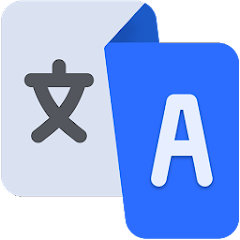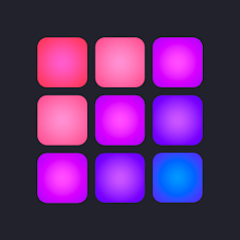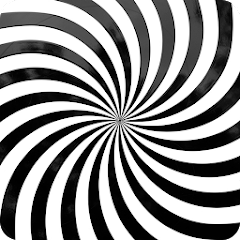10M+
Installs
sunflower studio
Developer
-
Video Players & Editors
Category
-
Everyone
Content Rating
-
https://sites.google.com/view/sunflower-photo/app
Privacy Policy
Screenshots
editor reviews
🌟✨🎨📱🖼️🔍💡🤩👌📲In the bustling world of mobile photo editing, Remover BG - Photo Editor by Sunflower Studio emerges as a standout tool designed to simplify one of the most common yet tricky tasks: background removal. 🎭🔄🖌️🧩🛠️🌅📸💫🚀 This app specializes in leveraging advanced AI technology to automatically detect and erase backgrounds from images with impressive precision, making it a go-to choice for both casual users and content creators. From personal photos to professional graphics, Remover BG handles a variety of image types, offering a seamless experience that requires minimal effort—just upload, let the AI work its magic, and download your edited image. What sets it apart from similar software is its focus on user-friendliness and speed; unlike complex editors with steep learning curves, this app delivers quick results without compromising quality. 🌈👁️🗨️💻📊🕒✅🌐🎯💎 My usage experience has been overwhelmingly positive—the intuitive interface means even beginners can achieve polished, background-free images in seconds, perfect for social media posts, e-commerce listings, or creative projects. The app's development reflects a clear understanding of modern needs, incorporating regular updates to enhance AI accuracy and add features like manual touch-ups for finer control. Among a sea of alternatives, I chose Remover BG for its reliability and efficiency; it consistently produces clean cuts with minimal artifacts, and the free version offers substantial functionality without immediate pressure to upgrade. 🌟🥇📈🆓🔄🛡️🤝🌍 If you're tired of struggling with clunky tools or subscription fees, give Remover BG a try—it's a game-changer for effortless photo editing. Download now and transform your images with just a tap! 🎉👇🔥📥👆😍
features
- 🌟 AI-Powered Background Removal: Utilizes cutting-edge artificial intelligence to automatically identify and remove backgrounds from photos, ensuring high accuracy and saving users time compared to manual methods.
- ✨ One-Tap Processing: Offers a simple, one-click operation to initiate background removal, making it incredibly accessible for users of all skill levels without any complex steps.
- 🎨 Manual Editing Tools: Includes options for fine-tuning, such as eraser and brush tools, allowing users to manually adjust edges or correct any mistakes after the automatic process.
- 📱 User-Friendly Interface: Features a clean, intuitive design that guides users smoothly through the editing process, minimizing confusion and enhancing the overall experience.
- 🖼️ Multiple Format Support: Supports various image formats like JPEG and PNG, and provides output options including transparent backgrounds for versatility in different projects.
- 🔍 High-Resolution Output: Ensures that edited images maintain their original quality and resolution, which is crucial for professional use or printing.
- 💡 Quick Preview and Comparison: Allows users to view before-and-after results instantly, facilitating easy decisions and adjustments without committing to changes prematurely.
- 🤩 Free to Use with Basic Features: Offers a robust set of functionalities at no cost, including background removal and basic edits, making it accessible to everyone.
- 👌 Cloud Integration and Saving: Enables users to save edited images directly to their device or cloud storage services, ensuring convenience and easy access across platforms.
- 📲 Regular Updates and Improvements: The development team frequently releases updates to enhance AI performance, add new features, and fix bugs, keeping the app current and reliable.
pros
- 🌟 Effortless Automation: The AI-driven background removal works swiftly and accurately, often producing perfect results in seconds without requiring manual intervention, which is ideal for bulk editing.
- ✨ Intuitive for Beginners: With its straightforward design and minimal learning curve, even those new to photo editing can achieve professional-looking outcomes quickly and confidently.
- 🎨 Versatile Application: Useful for a wide range of purposes, from creating profile pictures and social media content to preparing images for business presentations or online sales.
- 📱 Lightweight and Fast: The app operates smoothly without consuming excessive device resources, ensuring a lag-free experience even on older smartphones or tablets.
- 🖼️ Quality Retention: Maintains the original image's clarity and details post-editing, avoiding common issues like pixelation or blurriness that plague other similar tools.
- 🔍 No Watermarks in Free Version: Unlike many competitors, it doesn't add watermarks to images edited with the basic features, allowing for clean, usable results without upgrades.
- 💡 Offline Functionality: Once downloaded, core features like background removal can often work without an internet connection, providing flexibility and convenience on the go.
- 🤩 Regular Feature Additions: The developers actively listen to user feedback and introduce new tools, such as background replacement or color adjustments, enhancing utility over time.
- 👌 Easy Sharing Options: Integrated sharing capabilities let users quickly send edited images to social media platforms, messaging apps, or email, streamlining the workflow.
- 📲 Ad-Free Core Experience: While ads may be present, they are non-intrusive during the editing process, ensuring focus remains on creativity rather than distractions.
cons
- 🌟 Limited Advanced Editing: Lacks deep editing features like layers or advanced filters, which might deter professionals seeking comprehensive photo manipulation tools.
- ✨ Occasional AI Errors: In complex images with fine details (e.g., hair or transparent objects), the AI can sometimes miss parts or require manual correction, leading to extra effort.
- 🎨 Internet Dependency for Some Features: While basic removal works offline, certain functionalities like cloud saves or updates require an internet connection, limiting usability in low-connectivity areas.
- 📱 Ad Interruptions in Free Version: Although not overwhelming, advertisements can appear between actions, which might frustrate users looking for a completely seamless experience.
- 🖼️ File Size Limitations: Imposes restrictions on the size or resolution of images that can be processed in the free version, potentially hindering work with high-quality originals.
- 🔍 Privacy Concerns with Uploads: Since images are processed on servers, users might have concerns about data privacy and how their photos are stored or used by the developers.
- 💡 In-App Purchases for Premium: Access to advanced features like batch processing or ad removal requires payment, which could be a barrier for those expecting all tools to be free.
- 🤩 Occasional Performance Glitches: Some users report rare crashes or slow processing times during peak usage, though updates generally address these issues promptly.
- 👌 Limited Customer Support: Support options are primarily through automated systems or forums, which may not provide immediate help for urgent problems or unique issues.
- 📲 Device Compatibility Issues: While broadly compatible, it may not perform optimally on all Android or iOS devices, especially those with older operating systems or hardware.
Recommended Apps
![]()
OQEE by Free
Oqee4.4![]()
TextApp:Texting & WiFi Calling
SMS Messenger, Text App4![]()
HER Lesbian, bi & queer dating
HER App3.8![]()
Location Share
P & L Studio4.3![]()
Daily Horoscope 2024
Code Blenders4.3![]()
Haircut Prank, Air Horn & Fart
wister.stella3.4![]()
Fake GPS location
Lexa4.7![]()
myBuick
General Motors (GM)4.5![]()
The Roku Channel
Roku, Inc. & its affiliates3.1![]()
Simple Speedcheck
Internet Speed Test, Etrality4.7![]()
NBC News: Breaking News & Live
NBC News Digital LLC4![]()
Music Folder Player
ZorillaSoft4.6![]()
Translate -Language Translator
all languages translator3.8![]()
Perplexity - Ask Anything
PerplexityAI4.7![]()
Image Combiner & Editor
ZomboDroid3.8
You May Like
-
![]()
DeepL Translate
DeepL SE4.8 -
![]()
ANT Radio Service
ANT+4 -
![]()
Make Money - Cash Earning App
TV-TWO GmbH4.7 -
![]()
Radio FM
RadioFM4.6 -
![]()
Haystack News: Local TV News
Haystack News3.8 -
![]()
n-Track Studio DAW: Make Music
n-Track4.2 -
![]()
DIRECTV
AT&T Services, Inc.3.2 -
![]()
Daily Cardio Workout - Trainer
Daily Workout Apps, LLC4.5 -
![]()
Lark Player:Music Player & MP3
Lark Player Studio - Music, MP3 & Video Player4.6 -
![]()
Drum Pad Machine - beat maker
Easybrain4.4 -
![]()
Weather Forecast - Live Radar
PlayStudioInc0 -
![]()
Windy.app: Windy Weather Map
Windy Weather World Inc4.8 -
![]()
Verizon My Fios
Verizon Services Corp.4.3 -
![]()
Optical illusions
Astrologic Media4.1 -
![]()
Favor Runner
NeighborFavor, Inc.4.5
Disclaimer
1.Apponbest does not represent any developer, nor is it the developer of any App or game.
2.Apponbest provide custom reviews of Apps written by our own reviewers, and detailed information of these Apps, such as developer contacts, ratings and screenshots.
3.All trademarks, registered trademarks, product names and company names or logos appearing on the site are the property of their respective owners.
4. Apponbest abides by the federal Digital Millennium Copyright Act (DMCA) by responding to notices of alleged infringement that complies with the DMCA and other applicable laws.
5.If you are the owner or copyright representative and want to delete your information, please contact us [email protected].
6.All the information on this website is strictly observed all the terms and conditions of Google Ads Advertising policies and Google Unwanted Software policy .