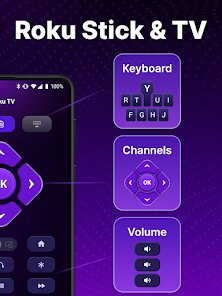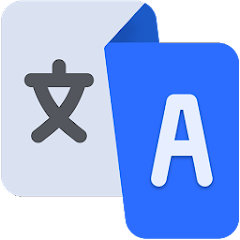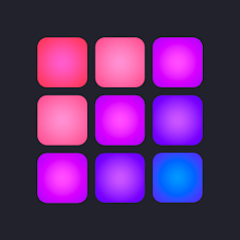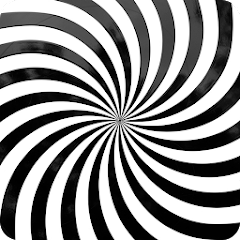500K+
Installs
Video downloader for all
Developer
-
Productivity
Category
-
Everyone
Content Rating
-
https://sites.google.com/view/tv-remote-ios-privacy-policy
Privacy Policy
Screenshots
editor reviews
TV Remote Control for Roku TV is a versatile mobile application that transforms your smartphone into a comprehensive remote control for Roku streaming devices and smart TVs. The app replicates the functionality of a physical remote while adding several convenient digital features that enhance the viewing experience. Its primary purpose is to provide users with an alternative control method when the original remote is misplaced, broken, or simply less convenient than using a smartphone that's always within reach.
This application particularly benefits Roku TV owners who frequently misplace their physical remotes, households with multiple Roku devices, and users who prefer the convenience of controlling their entertainment system through their mobile devices. The app effectively solves the frustration of searching for a lost remote by ensuring you always have a backup control option on your phone. It also addresses the need for quick text input, which can be tedious using traditional remote controls.
During testing, the core remote functionality performed reliably, connecting seamlessly to Roku devices on the same Wi-Fi network. The virtual directional pad and playback controls responded promptly, while the integrated keyboard feature significantly streamlined the process of searching for content and entering login credentials. Additional features like the ability to launch specific channels directly from the app and adjust volume added substantial value beyond basic remote functions. Personally, the app proved invaluable when my original remote's batteries died during a movie night, allowing me to continue controlling playback without interruption.
I would recommend this app to Roku TV owners who want a reliable backup remote solution, frequent travelers who use Roku devices in hotels or vacation rentals, and households with multiple Roku users who might benefit from having additional control options. The app is most useful in scenarios where the physical remote is unavailable, when quick text input is needed for searches, or when you prefer the convenience of controlling your TV through your smartphone without needing to locate a separate remote device.
features
- 📱 Complete remote functionality including navigation, playback controls, and home button access that mirrors physical remote operations
- 📱 Integrated keyboard for effortless text input when searching for movies, shows, or entering account information on your Roku device
- 📱 Direct channel launching capability that allows you to open specific streaming services and applications without navigating through menus
- 📱 Power and volume controls providing full television operation beyond basic Roku navigation features
pros
- ⭐ Instant connectivity to Roku devices on the same network without complicated pairing procedures
- ⭐ Superior text input experience compared to using a physical remote's on-screen keyboard
- ⭐ Reliable backup solution when the original remote is lost or malfunctioning
- ⭐ Clean, intuitive interface that's easy to navigate even for less tech-savvy users
cons
- ⚠️ Requires both devices to be on the same Wi-Fi network, limiting use outside home environments
- ⚠️ Lacks voice control features available on some physical Roku remotes
- ⚠️ Occasional connection drops that require re-establishing communication with the Roku device
- ⚠️ Some advanced features from premium physical remotes like headphone jacks or custom buttons aren't available
Recommended Apps
![]()
OQEE by Free
Oqee4.4![]()
TextApp:Texting & WiFi Calling
SMS Messenger, Text App4![]()
HER Lesbian, bi & queer dating
HER App3.8![]()
Location Share
P & L Studio4.3![]()
Daily Horoscope 2024
Code Blenders4.3![]()
Haircut Prank, Air Horn & Fart
wister.stella3.4![]()
Fake GPS location
Lexa4.7![]()
myBuick
General Motors (GM)4.5![]()
The Roku Channel
Roku, Inc. & its affiliates3.1![]()
Simple Speedcheck
Internet Speed Test, Etrality4.7![]()
NBC News: Breaking News & Live
NBC News Digital LLC4![]()
Music Folder Player
ZorillaSoft4.6![]()
Translate -Language Translator
all languages translator3.8![]()
Perplexity - Ask Anything
PerplexityAI4.7![]()
Image Combiner & Editor
ZomboDroid3.8
You May Like
-
![]()
DeepL Translate
DeepL SE4.8 -
![]()
ANT Radio Service
ANT+4 -
![]()
Make Money - Cash Earning App
TV-TWO GmbH4.7 -
![]()
Radio FM
RadioFM4.6 -
![]()
Haystack News: Local TV News
Haystack News3.8 -
![]()
n-Track Studio DAW: Make Music
n-Track4.2 -
![]()
DIRECTV
AT&T Services, Inc.3.2 -
![]()
Daily Cardio Workout - Trainer
Daily Workout Apps, LLC4.5 -
![]()
Lark Player:Music Player & MP3
Lark Player Studio - Music, MP3 & Video Player4.6 -
![]()
Drum Pad Machine - beat maker
Easybrain4.4 -
![]()
Weather Forecast - Live Radar
PlayStudioInc0 -
![]()
Windy.app: Windy Weather Map
Windy Weather World Inc4.8 -
![]()
Verizon My Fios
Verizon Services Corp.4.3 -
![]()
Optical illusions
Astrologic Media4.1 -
![]()
Favor Runner
NeighborFavor, Inc.4.5
Disclaimer
1.Apponbest does not represent any developer, nor is it the developer of any App or game.
2.Apponbest provide custom reviews of Apps written by our own reviewers, and detailed information of these Apps, such as developer contacts, ratings and screenshots.
3.All trademarks, registered trademarks, product names and company names or logos appearing on the site are the property of their respective owners.
4. Apponbest abides by the federal Digital Millennium Copyright Act (DMCA) by responding to notices of alleged infringement that complies with the DMCA and other applicable laws.
5.If you are the owner or copyright representative and want to delete your information, please contact us [email protected].
6.All the information on this website is strictly observed all the terms and conditions of Google Ads Advertising policies and Google Unwanted Software policy .