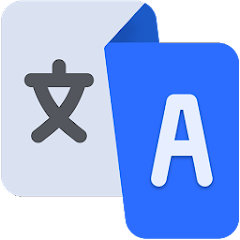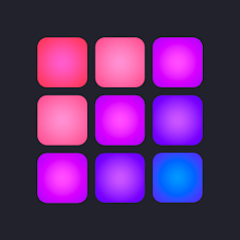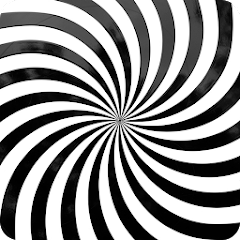1M+
Installs
Pochinene Co Ltd
Developer
-
Productivity
Category
-
Everyone
Content Rating
-
https://sites.google.com/view/pdfviewerforand/home
Privacy Policy
Screenshots
editor reviews
PDF Viewer For Android by Pochinene Co Ltd provides a straightforward solution for mobile document management, focusing on core PDF functionality without unnecessary complexity. This application serves users who need reliable access to their PDF files on the go, whether for reviewing work documents, reading e-books, or accessing digital manuals. The app effectively addresses the fundamental need for quick PDF access without demanding significant storage space or system resources.
The core viewing functionality performs admirably, with smooth page rendering and responsive zoom controls that make reading comfortable even on smaller screens. I found the text reflow feature particularly valuable when reviewing lengthy contracts, as it automatically adjusted paragraph spacing to prevent excessive horizontal scrolling. Additional features like basic annotation tools and search capability add practical value, though they remain appropriately secondary to the primary viewing experience. During my testing, the app handled multiple large architectural blueprints without crashing, solving my need to reference project specifications during site visits without carrying printed copies.
I would recommend this PDF Viewer to students, professionals, and anyone requiring a no-fuss document viewer for regular PDF consumption. It's most useful for scenarios where quick access and readability take priority over advanced editing capabilities, making it ideal for commuters reading reports, teachers reviewing student submissions, or technicians accessing equipment manuals in the field.
features
- 📱 Smooth document rendering with responsive zoom controls and automatic text reflow for optimized reading on mobile displays
- 📱 Basic annotation toolkit including highlighters, text boxes, and freehand drawing tools for simple document markup
- 📱 Efficient file management system with recent documents history and support for cloud storage integration
- 📱 Night mode and adjustable brightness settings to reduce eye strain during extended reading sessions
pros
- 👍 Exceptionally lightweight installation with minimal impact on device performance and battery life
- 👍 Intuitive user interface that requires virtually no learning curve for immediate productivity
- 👍 Consistent performance handling various PDF formats including scanned documents and form-filled files
- 👍 Reliable document security with optional password protection for sensitive files
cons
- 👎 Limited advanced editing capabilities compared to premium PDF applications on the market
- 👎 Occasional lag when navigating extremely large documents exceeding 100 pages
- 👎 Basic annotation tools lack precision controls for detailed professional markup requirements
- 👎 No built-in document conversion features for creating or exporting to other formats
Recommended Apps
![]()
OQEE by Free
Oqee4.4![]()
TextApp:Texting & WiFi Calling
SMS Messenger, Text App4![]()
HER Lesbian, bi & queer dating
HER App3.8![]()
Location Share
P & L Studio4.3![]()
Daily Horoscope 2024
Code Blenders4.3![]()
Haircut Prank, Air Horn & Fart
wister.stella3.4![]()
Fake GPS location
Lexa4.7![]()
myBuick
General Motors (GM)4.5![]()
The Roku Channel
Roku, Inc. & its affiliates3.1![]()
Simple Speedcheck
Internet Speed Test, Etrality4.7![]()
NBC News: Breaking News & Live
NBC News Digital LLC4![]()
Music Folder Player
ZorillaSoft4.6![]()
Translate -Language Translator
all languages translator3.8![]()
Perplexity - Ask Anything
PerplexityAI4.7![]()
Image Combiner & Editor
ZomboDroid3.8
You May Like
-
![]()
DeepL Translate
DeepL SE4.8 -
![]()
ANT Radio Service
ANT+4 -
![]()
Make Money - Cash Earning App
TV-TWO GmbH4.7 -
![]()
Radio FM
RadioFM4.6 -
![]()
Haystack News: Local TV News
Haystack News3.8 -
![]()
n-Track Studio DAW: Make Music
n-Track4.2 -
![]()
DIRECTV
AT&T Services, Inc.3.2 -
![]()
Daily Cardio Workout - Trainer
Daily Workout Apps, LLC4.5 -
![]()
Lark Player:Music Player & MP3
Lark Player Studio - Music, MP3 & Video Player4.6 -
![]()
Drum Pad Machine - beat maker
Easybrain4.4 -
![]()
Weather Forecast - Live Radar
PlayStudioInc0 -
![]()
Windy.app: Windy Weather Map
Windy Weather World Inc4.8 -
![]()
Verizon My Fios
Verizon Services Corp.4.3 -
![]()
Optical illusions
Astrologic Media4.1 -
![]()
Favor Runner
NeighborFavor, Inc.4.5
Disclaimer
1.Apponbest does not represent any developer, nor is it the developer of any App or game.
2.Apponbest provide custom reviews of Apps written by our own reviewers, and detailed information of these Apps, such as developer contacts, ratings and screenshots.
3.All trademarks, registered trademarks, product names and company names or logos appearing on the site are the property of their respective owners.
4. Apponbest abides by the federal Digital Millennium Copyright Act (DMCA) by responding to notices of alleged infringement that complies with the DMCA and other applicable laws.
5.If you are the owner or copyright representative and want to delete your information, please contact us [email protected].
6.All the information on this website is strictly observed all the terms and conditions of Google Ads Advertising policies and Google Unwanted Software policy .