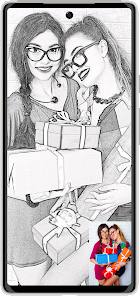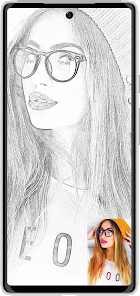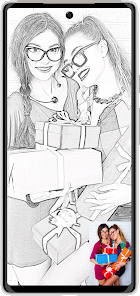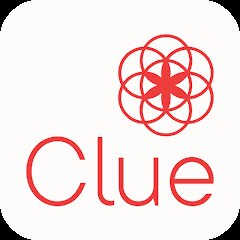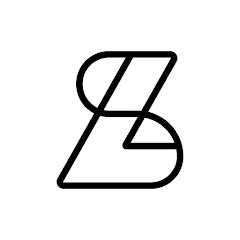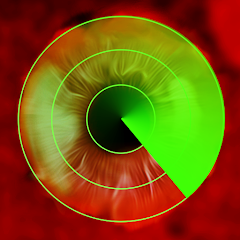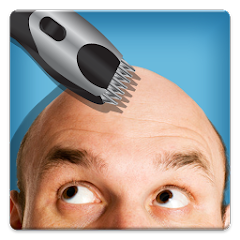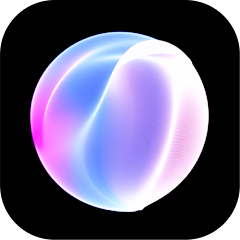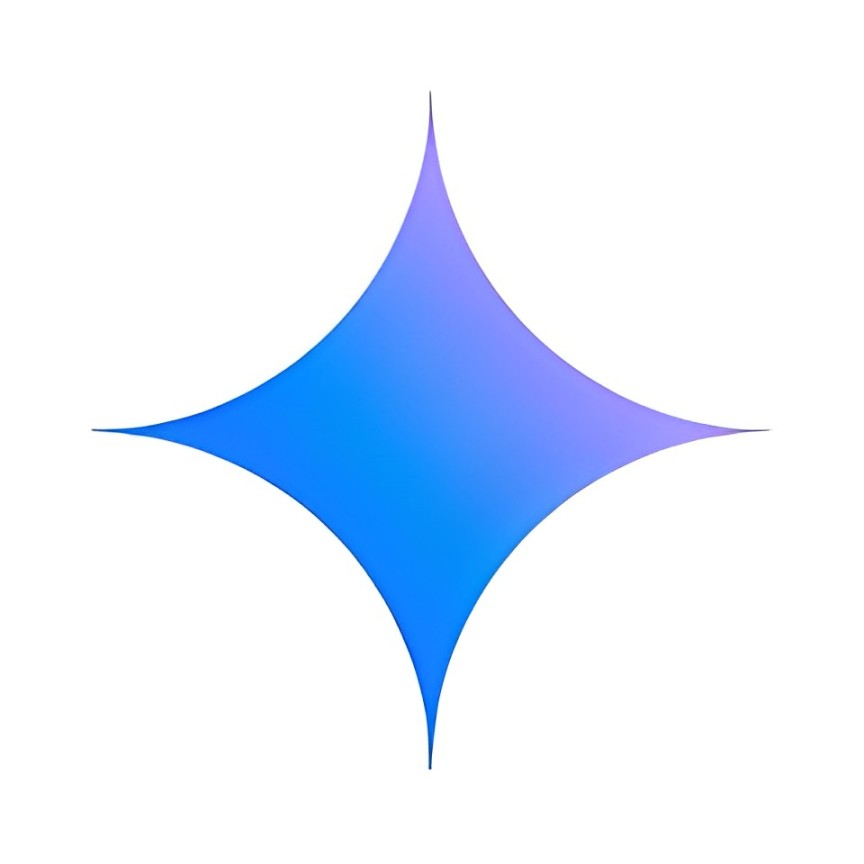50M+
Installs
Minerva Studios Private Limited
Developer
-
Video Players & Editors
Category
-
Rated for 3+
Content Rating
-
https://www.iubenda.com/privacy-policy/57988305
Privacy Policy
Screenshots
editor reviews
🌟📱👏 Have you ever wanted to turn your snapshots into sketch masterpieces? Look no further! Developed by Minerva Studios Private Limited, the Pencil Photo Sketch: Drawing app magically transforms your photos into beautiful pencil sketches and colored doodles 🎁🎨💫.Explore this easy-to-use, intuitive platform, with its major draw (pun intended!) being its versatility in letting you play artist 🎭🖼✨. The edge this app has over other software is its focus on retaining the originality of your photos while adding a fun and creative twist, inspiring users to choose it amidst the ocean of similar software🌊🔑💼. From amazing selfie transformations 🤳 to stand-out profile pictures, this app fits the bill!Brace yourself for the rollercoaster ride of unleashing your imagination, and donning your artist hat. 😊🌈🎢. Get ready to add a dash of creativity to your favorite memories and see it come alive as an art piece. 🎡🎉🎆. So why wait? Download Pencil Photo Sketch: Drawing today, and embark on your journey of transforming your digital memories to sketch-filled memoirs! 🚀🎈💪.
features
- 🎯 Accurate Sketch Processing: The strength of the app lies in its ability to precisely transform your pictures into sketches whilst keeping the essence of the original photo intact. 🌈🌸✏️.
- 💡 Art Effect Filters: A variety of artistic filter options that boost your creativity. From charcoal sketch to oil painting, the choices are endless 🌟💞🖌.
- 📷 Instant Capture and Sketch: A feature that outstands, allowing you to take direct pictures from the app and instantly transforming them into sketches. Say cheese and sketch! 🧀📸😊.
pros
- ✔️ User-friendly Interface: Simplicity is the key here. The app is designed in a way that even beginners could use it effortlessly 🌟🚀🎁.
- 📤 Share Your Masterpiece: What's a good piece of art if it's not shared? With built-in sharing options, you can show your spectacular creations to your friends on various social media platforms. 🌐🙌💖.
- ⚡ Quick Processing: The app works efficiently, transforming your photos into sketches within seconds. No more waiting for your masterpieces! 🏃♂️💨🎉.
cons
- 🔄 Limited Options in Free Version: While the variety of sketch and color options is commendable, the free version has access to only basic options. To enjoy unbounded creativity, a purchase is required 🎁🔑💰.
- 👣 Watermark Issue: The free version of the application automatically places a watermark on the sketches. It can be removed only with the paid version. 🚧💧📝.
- 💾 No option to save draft: Unfinished sketches cannot be saved to edit later, which requires you to complete your creation in one go or risk losing it 🆘🎨⏳.
Recommended Apps
![]()
X
X Corp.4![]()
Moonly: Moon Phases & Calendar
Cosmic Vibrations Inc4![]()
Clue Cycle & Period Tracker
Clue Period Tracker by BioWink4.4![]()
BabyGenerator Guess baby face
DBAI4.7![]()
Fake Chat Conversation - prank
TechRoid4.4![]()
Call Santa Claus - Prank Call
Bravestars Publishing4![]()
StyleLab: AI Clothes Try On
IRONTECH4.2![]()
AstroSoul: Astro Palm Reader
Appmaking LTD4.5![]()
Clap To Find My Phone
Vasundhara Infotech LLC4.3![]()
Call Santa Claus & Prank Call
WELLY GLOBAL PUBLISHING3.5![]()
Hulu: Stream TV shows & movies
Disney4.5![]()
Prank Sounds Haircut Air Horn
BarabApps3.8![]()
Elf Cam : Santa's elf tracker
Scibble LLC3.7![]()
Real Ghost Detector + Radar
Tribli Fribli Dev4![]()
Onlyfans App
Only Fans App3.4
You May Like
-
![]()
How Did You Die In The Past?
BuzzMoy0 -
![]()
How I will die - Predict death
Bimdu3.2 -
![]()
Ticketmaster AU Event Tickets
Ticketmaster L.L.C.2.8 -
![]()
Spotify: Music and Podcasts
Spotify AB4.3 -
![]()
Make Me Bald Prank
AppTornado2.5 -
![]()
TikTok
TikTok Pte. Ltd.4.4 -
![]()
Pride Quiz LGBTIQ+
Alvaro Quintana Palacios3.9 -
![]()
QLIST: LGBTQ+ Map & Guide
Wapo y Wapa Ltd - LGBTQ+ Dating Apps4.3 -
![]()
Microsoft Outlook
Microsoft Corporation4.6 -
![]()
Astroscope: Astrology Guide
Astroscope App4.5 -
![]()
Pencil Photo Sketch : Drawing
Minerva Studios Private Limited4.6 -
![]()
Lie Detector Test Prank - Scan
SOKAR4.4 -
![]()
DaVinci - AI Image Generator
HubX4.3 -
![]()
ZipLock - Zipper Lock Screen
SuperApps Global3.4 -
![]()
Lie Detector Test for Prank
Hydra Global Ltd.4.6
Disclaimer
1.Apponbest does not represent any developer, nor is it the developer of any App or game.
2.Apponbest provide custom reviews of Apps written by our own reviewers, and detailed information of these Apps, such as developer contacts, ratings and screenshots.
3.All trademarks, registered trademarks, product names and company names or logos appearing on the site are the property of their respective owners.
4. Apponbest abides by the federal Digital Millennium Copyright Act (DMCA) by responding to notices of alleged infringement that complies with the DMCA and other applicable laws.
5.If you are the owner or copyright representative and want to delete your information, please contact us [email protected].
6.All the information on this website is strictly observed all the terms and conditions of Google Ads Advertising policies and Google Unwanted Software policy .