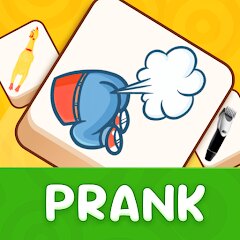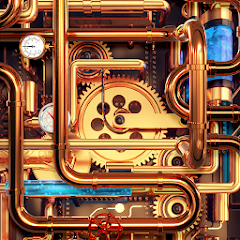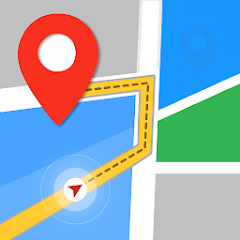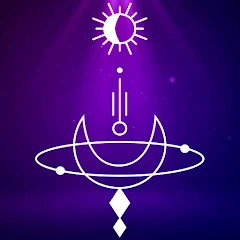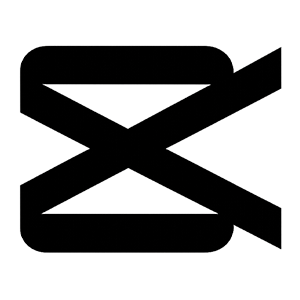1M+
Installs
EZTech Apps
Developer
-
Productivity
Category
-
Everyone
Content Rating
-
https://sites.google.com/view/eztechapps/home
Privacy Policy
Screenshots
editor reviews
🔒✨ Dive into a world of creativity with Lockscreen Drawing, an innovative app developed by EZTech Apps. Perfect for artistic minds and doodle enthusiasts, this app transforms your phone's lock screen into a canvas for your imagination. Gone are the days when your lock screen was just a barrier to entry; now, it's an interactive space that encourages artistic expression. From its sleek interface to its responsive drawing tools, Lockscreen Drawing offers a delightful user experience. 🎨📱 The app keeps things simple, allowing users to choose colors and brush styles effortlessly. Designed to fuel your creative impulses, this app stands out among similar applications. While other apps might focus on complex features that often overwhelm users, Lockscreen Drawing excels with its straightforward and engaging approach. 🖼️💡 The development journey of this app by EZTech Apps highlights their commitment to integrating art and technology seamlessly, ensuring smooth and intuitive usage. The app is lightweight, meaning it won't hog your device's resources, making it ideal for quick doodles or detailed sketches without lag. 🤳✏️ Imagine personalizing your lock screen with daily mood sketches or intricate artworks; an avenue that lets you engage with your device in a unique way each time you unlock it. If you're passionate about art or just looking for a fun way to spice up your lock screen, Lockscreen Drawing is a must-have! 🌈🔍 Download this app and unlock your creative potential today! 🚀🎶
features
- 🎨 Interactive Canvas - Transform your lock screen into a drawing space where you can let your creativity flow without limits. The interactive canvas is perfectly responsive, enabling smooth drawing operations that feel natural.
- ✨ Custom Brush Styles - With a variety of brush styles, you can sketch, doodle, and paint your lock screen in diverse ways. Whether you prefer thin, precise lines or thick, bold strokes, you’ll find options to match your artistic preferences.
- 🌈 Color Variety - Choose from a vast array of colors to create vibrant artworks or subtle shades depending on your mood. The extensive color palette ensures that you can express yourself in the most vivid manner imaginable.
- 📈 Efficient Performance - The app is optimized to operate smoothly on your device, offering a lag-free experience even when creating intricate drawings. It’s lightweight, so it won’t drain your device's resources.
- 🔗 Easy Sharing - Once you’ve completed a masterpiece, effortlessly share your artwork directly from the app to social media platforms or with friends and family. Showcase your creativity with the world!
- 🖌️ Personalization - Tailor your lock screen with personal artworks, adding a touch of uniqueness to your device that reflects your personality or mood.
pros
- 🖼️ User-friendly Design - The app boasts a clean and intuitive interface that ensures ease of use for artists of all levels. Its simplicity allows users to focus on creativity rather than navigating through complicated menus.
- 🔄 Seamless Integration - Integrating perfectly with your device settings, the app allows you to update your lock screen artwork without unnecessary hassle. Compatibility ensures it works smoothly across various devices.
- 💡 Creative Freedom - Offers infinite creativity; this app encourages users to explore various artistic styles with its flexible features, enabling endless possibilities for expression right on your lock screen.
cons
- 🔋 Battery Usage - Although optimized, some users may notice slight battery consumption when using the drawing features extensively.
- 🔒 Limited Tools - While aiming for simplicity, some advanced users may find the app's toolset not as comprehensive as traditional drawing applications, which may limit detailed artworks.
- 📲 Device Compatibility - Some older device models may experience hiccups in performance, so it's recommended to check compatibility before downloading.
Recommended Apps
![]()
Manco - Cartoon Avatar Maker
Jessica Rendon4.2![]()
PrankGen - Funny Prank Sounds
DATONG FUN3.8![]()
Bipolar Test
Inquiry Health LLC4.2![]()
Instasquare Photo Editor: Neon
Lyrebird Studio4.2![]()
Cool Wallpapers HD Steampunk
Live Wallpapers and Emoji Keyboard Themes4.4![]()
Prank App - Funny Prank Sounds
Trusted Apps & Utilities Tools 20244.4![]()
Amazon Fire TV
Amazon Mobile LLC4.1![]()
AI Hug Video Maker: JoyTu
JoyTu AI3.5![]()
IRS2Go
Internal Revenue Service3.9![]()
Fulldive VR - Virtual Reality
Browser by Fulldive Co.3.9![]()
Domino's Pizza USA
Domino's Pizza LLC4.7![]()
Truecaller: Caller ID & Block
Truecaller4.2![]()
Pedometer - Step Counter
Simple Design Ltd.4.8![]()
Google Maps Go
Google LLC4.3![]()
Character AI: AI-Powered Chat
Character.AI4.5
You May Like
-
![]()
PicsApp Photo Editor & Collage
Lyrebird Studio4.2 -
![]()
Air Horn: Funny Prank Sounds
Braly JSC4 -
![]()
Live Wallpapers HD 4K
Wallpaper app4.4 -
![]()
Cat Language Keyboard
EZ Musics4.3 -
![]()
Bipolar Test
Inquiry Health LLC4.2 -
![]()
GPS, Maps, Voice Navigation
AppStar Studios3.9 -
![]()
Daily Horoscope
KADO Apps4.2 -
![]()
Skype for Business for Android
Microsoft Corporation4.1 -
![]()
SoundHound - Music Discovery
SoundHound Inc.4.3 -
![]()
Call Mirabel Encanto Fake Chat
Brovo developer4.6 -
![]()
Direct Express®
i2c Inc.4.3 -
![]()
Avatar Maker: Anime
Avatars Makers Factory3.8 -
![]()
Dog Prank Call & Chat
GOBEEZ YAZILIM TİCARET3.4 -
![]()
Ghost detector radar camera
Prank apps & Joke apps - Herdoza Studio3.9 -
![]()
Prank App - Funny Prank Sounds
Trusted Apps & Utilities Tools 20244.4
Disclaimer
1.Apponbest does not represent any developer, nor is it the developer of any App or game.
2.Apponbest provide custom reviews of Apps written by our own reviewers, and detailed information of these Apps, such as developer contacts, ratings and screenshots.
3. All trademarks, registered trademarks, product names and company names or logos appearing on the site are the property of their respective owners.
4.Apponbest abides by the federal Digital Millennium Copyright Act (DMCA) by responding to notices of alleged infringement that complies with the DMCA and other applicable laws.
5.If you are the owner or copyright representative and want to delete your information, please contact us [email protected].
6.All the information on this website is strictly observed all the terms and conditions of Google Ads Advertising policies and Google Unwanted Software policy.
7.Apponbest.com is an independent, information-only website which is 100% free to all the users.