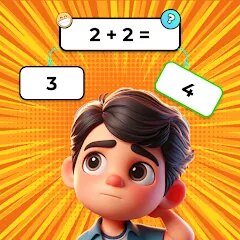10M+
Installs
handyCloset Inc.
Developer
-
Video Players & Editors
Category
-
Rated for 12+
Content Rating
-
https://privacy.handycloset.com
Privacy Policy
Screenshots
editor reviews
📱📷Welcome to the world of PhotoLayers-Superimpose,Eraser! 🎨✨One of the best-designed photo editing apps by handyCloset Inc. that's earning rave reviews from photo enthusiasts & graphic designers alike.🥰📈 While there's a veritable sea of photo editing apps out there, 🌊📱PhotoLayers stands out with its unique features🔥, simplified user interface, and a focus on layering and erasing to create perfect final images. 💯👌Its development is based on feedback from its user community, 🗣🌍 delivering a tool that evolves as per the needs of its users. It's the go-to essential mobile application for those who thrive on designing, manipulating, and experimenting with images. 🖼🕹It handles superimposition with deft and ease, and the eraser tool has a precision not commonly seen in similar apps.🎯🔍Selecting PhotoLayers, you get more than just a tool, you get a companion for every photo editing need.👍🏼💼Its unbeatable quality and capabilities will surely impress you!🏆👏🏼Grab this chance of immersing yourself in the world of PhotoLayers – download it now! 📥🎉
features
- 🪄🔑 Multi-layer Superimposition: You can easily superimpose up to 11 layers of photos to create intricate designs.👥👥
- ✏️🔑 Precision Eraser Tool: Its eraser allows you to delete parts of the image with utmost accuracy, thanks to its zoom-in function.👌🖼
- 🎁🔑 Stock Image Options: Comes with inbuilt stock images that you can use for your designs giving users more options and reducing their search time.📚🖼
- 🌈🔑 Variety of Filters: Offers diverse range of filters making it possible to add creative effects to your design.💡✨
- 🔄🔑 Easy Data Transfer: Lets you easily transfer your project data into PSD format which can be edited in other software like Adobe Photoshop.⏩💻
pros
- 👏🏼💫 Intuitive Interface: The app is well-organized, making it easy to utilize even for beginners.🧍♂️🎓
- 🧩💫 Manual Editing Options: The manual adjust function is great for fine-tuning any aesthetic tweaks in the superimposition process. 🎛👐🏼
- 💰💫 Cost efficient: This app features are on par with professional level software, but without the hefty price tag. 🔄💲
- 🎯💫 Accurate Edits and Previews: It provides accurate results and real-time previews in the editing process which saves time and increases efficiency. ⏰⚖️
cons
- 🤔😣 Limited Layer Support: It provides up to 11 layers, which may be less for detailed professional projects.📊⚠️
- 🪞😣 Ads Intrusion: Advertisements on the free version can disrupt the editing process. 🙅♀️📺
- 💡😣 Lacks advanced editing options: While its features cover basic editing needs, it might not cater to advanced editing expectations. ⭐🔝
Recommended Apps
![]()
Face Mashup Challenge
GjangHa0![]()
Hair Clipper Prank
Cüneyt AYYILDIZ3.9![]()
Brainzzot Universe: Prank Call
TeH Software0![]()
Prank App - Funny Prank Sounds
Trusted Apps & Utilities Tools 20244.4![]()
Home Design 3D
Anuman4.2![]()
My Character: Cartoon Filter
CEM SOFTWARE LTD4.3![]()
What is my name meaning
Code Play0![]()
Fake Police Prank Call & Chat
Pear Soft3.6![]()
BFF Friendship Test
DH3 Games4.3![]()
Inura: Astrology & Horoscope
Improvs3.3![]()
Warp My Face: Fun Photo Editor
Kaufcom Games Apps Widgets3.7![]()
Emoji background changer
Judi Studio4.4![]()
Prank Call Voice Changer App
Ownage Labs Apps3.3![]()
QLIST: LGBTQ+ Map & Guide
Wapo y Wapa Ltd - LGBTQ+ Dating Apps4.3![]()
Tripadvisor: Plan & Book Trips
Tripadvisor4.4
You May Like
-
![]()
Home Design 3D
Anuman4.2 -
![]()
Microsoft Teams
Microsoft Corporation4.6 -
![]()
Yuka - Food & cosmetic scan
Yuka App4.7 -
![]()
Fulldive VR - Virtual Reality
Browser by Fulldive Co.3.9 -
![]()
TouchTunes: Live Bar JukeBox
Touchtunes Interactive Networks3.2 -
![]()
DeepSeek - AI Assistant
DeepSeek4.2 -
![]()
Quiz Challenge: Funny Filter
Braly JSC0 -
![]()
PhotoLayers-Superimpose,Eraser
handyCloset Inc.4.6 -
![]()
Voice Recorder
quality apps (recorder, weather, music)4.8 -
![]()
HD Camera for Android
Mobile_V54.5 -
![]()
Haircut Prank, Air Horn & Fart
wister.stella3.4 -
![]()
Photo Collage Editor
MeiHillMan4.7 -
![]()
Face Me - AI Art Photo Editor
Fillog Studio4.8 -
![]()
Cool CallScreen-Birthday Theme
Hendrickson4.1 -
![]()
Who Is Thinking About Me
ExceptionTeam174.2
Disclaimer
1.Apponbest does not represent any developer, nor is it the developer of any App or game.
2.Apponbest provide custom reviews of Apps written by our own reviewers, and detailed information of these Apps, such as developer contacts, ratings and screenshots.
3.All trademarks, registered trademarks, product names and company names or logos appearing on the site are the property of their respective owners.
4. Apponbest abides by the federal Digital Millennium Copyright Act (DMCA) by responding to notices of alleged infringement that complies with the DMCA and other applicable laws.
5.If you are the owner or copyright representative and want to delete your information, please contact us [email protected].
6.All the information on this website is strictly observed all the terms and conditions of Google Ads Advertising policies and Google Unwanted Software policy .